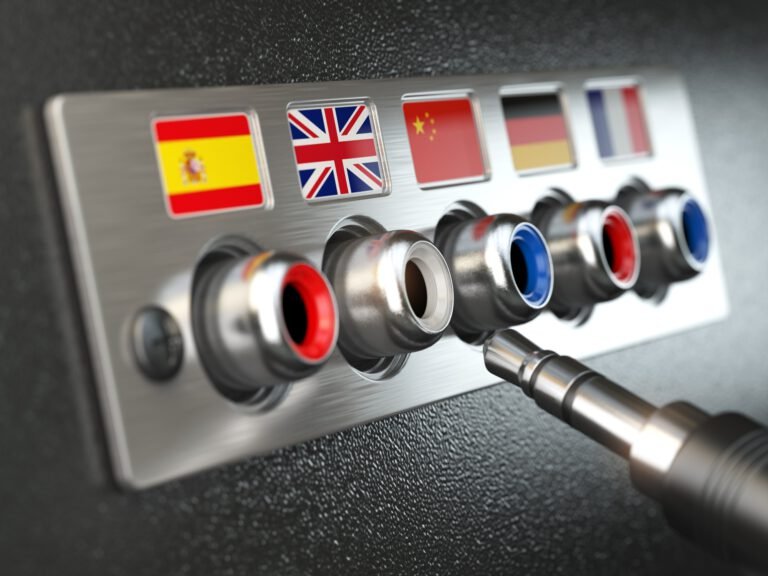Step 1: Look for Key Features in an ADHD-Friendly Planner
Not all planners are created equal, and the best ones for ADHD share these must-have features:
- Flexible Layouts: Look for planners that let you switch between daily, weekly, and monthly views. ADHD brains need options!
- Time Blocking: A planner with space for scheduling your day hour-by-hour can keep you on track.
- Task Prioritization: Planners with sections for “Top 3 Priorities” or color-coding help you focus on what matters most.
- Reminders and Prompts: Built-in check-ins, habit trackers, or weekly reviews help you reflect and adjust as needed.
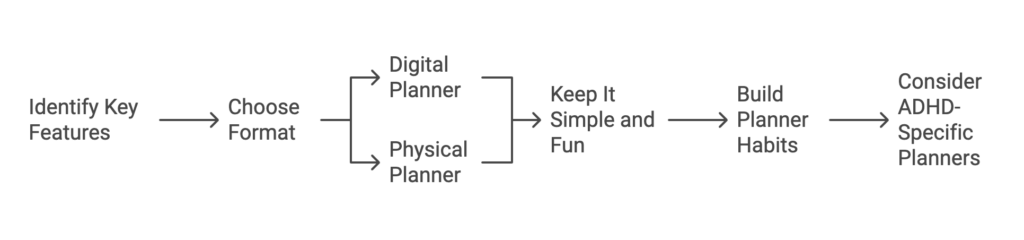
Step 2: Choose Between Digital or Physical
The format of your planner matters. Both digital and physical options have their pros and cons, so pick the one that aligns with your preferences and lifestyle.
Physical Planners:
- Great for tactile learners who like to write things down.
- Options like the Passion Planner or Happy Planner allow for personalization and creativity.
- Easy to use without distractions from notifications.
Digital Planners:
- Apps like Notion or GoodNotes allow for syncing across devices.
- Tools like Google Calendar integrate reminders and alarms.
- Digital planners can be customized infinitely, making them perfect for ADHD.
Step 3: Keep It Simple and Fun
ADHD brains thrive on novelty and excitement, so your planner should feel engaging, not overwhelming.
- Use Colors: Highlight tasks or categories with different colors.
- Stickers and Washi Tape: Make it visually appealing—whatever keeps you coming back to it!
- Minimalism Works Too: If visual clutter stresses you out, stick to a clean, streamlined layout.
When I started using a planner, I found that adding bright sticky notes and bold markers made planning less of a chore and more of a creative outlet.
Step 4: Build Planner Habits
A planner only works if you use it consistently. Build habits around checking and updating it daily.
- Morning Check-Ins: Review your priorities for the day while sipping coffee.
- End-of-Day Reviews: Reflect on what you accomplished and plan for tomorrow.
- Set Alarms: Use reminders to prompt you to open and use your planner.
Step 5: Consider ADHD-Specific Planners
If you’re looking for something tailored to ADHD, these options are worth exploring:
- The Clever Fox Planner: Includes goal-setting, task prioritization, and habit tracking.
- The Legend Planner: Combines mindfulness, productivity, and goal-setting in one sleek design.
- Plum Paper Custom Planners: Fully customizable to include the sections you need most.
Pro Tip
Start small. Instead of planning every detail of your day, focus on writing down 3 top priorities and one fun reward for completing them. Let your system grow with you.
Final Thoughts
An ADHD planner isn’t just a tool—it’s your secret weapon for bringing structure to a chaotic world. Whether you prefer physical notebooks or digital apps, the key is finding a planner that fits your unique style and using it consistently.
Experiment, make it your own, and get ready to take control of your schedule like a pro. Also check out our best adhd apps list.